
By alphacardprocess July 22, 2025
Failed or declined payments of tech support contracts can disrupt the delivery of services and put pressure on customer relations. These issues must be taken care of sensibly and effectively at the earliest so that trust can be upheld, stable cash flow can be ensured, and long-term customer loyalty can be created. Here are some important things to know about failed payment to ensure you enjoy a seamless transition experience.
Impact of Failed Payments in Technology Support Contracts

Failed payment in tech support contracts can affect customer confidence and business cash flow. Late payments lower recurring revenue directly, making it harder to forecast income. Payment failure can affect customer experience, causing dissatisfaction and customer loss. This causes the administrative team to analyze payment failure, eventually wasting their time which could have been invested in more important works.
Repeated failure leads to unexpected churn rate, as consumers seek more reliable alternatives. Unstable cash flow limits investment in training, equipment, and improving servicing. Redundant errors are very likely to breach compliance or SLAs, which can lead to major penalties. Eventually, these issues ruin reputation and affect long-term development for companies.
How to Prevent Failed Payments in Advance
Prevention of declined payments on tech support contracts starts with precautionary measures that reduce risk and ensure smooth transactions. Pre-dunning emails inform consumers in advance of payment due dates so that they can prepare their funds accordingly to avoid decline and failure. Intelligent routing of transactions uses smart software which browse through different merchant accounts and initiate a transaction on the most suitable one to minimize declines.
Having multiple payment options allows customers to use an alternate method conveniently when the original card doesn’t work. Account updater can automatically reload expired or replaced card numbers so payments are not affected. Finally, in-app and website reminders are smart ways to remind due payments or potential issues before they can cause expensive errors, eventually reducing failed payment levels and improving cash flow.
Declined Payments Management: Tech Support Contract Strategies

Declined payments can have a major impact on cash flow and customer trust for tech support businesses with recurring revenues. Predictive recovery procedures avoid these losses and stabilize the company. Automated reminders for failed transactions notify in real-time through email, SMS, or in-app notification to facilitate timely action. Having multiple payment channels, such as alternative cards or bank accounts, is also beneficial. All these measures protect customer relationships, maximize cash flow, and aid long-term business growth.
Common Causes of Failed Payments in Tech Support Contract
Failed Transaction in contracts is often due to customer, business, or processor-related issues which hinders revenue and service continuity. Payment failure happens most often due to technical issues, payment getaway issues, currency mismatch, or wrong billing addresses. Payment processors can often face system breakdown, high fraud screening, network connectivity problems, or overloading during peak times which can affect the transactions. Other issues in the form of chargebacks, complex third-party integrations, and complexities of cross-border transactions also causes payment decline.
Legal and Compliance Factors in Tech Support Agreements of Managing Failed Payments
The companies need to stay informed regarding the local and international laws concerning recovery of payments and debt collection while business is being conducted internationally. Best practices like real time tracking of payment, customer support and maintaining proper payment security procedures, have to be implemented. Regulations like GDPR or CCPA require businesses to deal with customers’ data securely during recovery.
Clear payment terms and conditions in a simple language prevent disputes. Documenting minute by minute data of all payments ensures companies are legally secured. Businesses should also train staff in ethical payment collection processes, stay aware of all standard regulations and ensure the customer data is stored securely.
Soft Declines and Hard Declines In Payment Processing
Understanding the difference between a soft and a hard decline enables corporations to control unsuccessful transactions in the best possible manner. Soft decline results from temporary issues—such as the unavailability of funds, network timeout, or processor issues—that will likely resolve automatically or be retried without any major issue. They are not a fundamental fault in the payment process and typically recover automatically.
A hard decline, however, is an indication of more major issues such as expired cards, stolen or blocked cards, or bank-held accounts due to security concerns. Re-trials on these types of transactions will rarely be successful. Observing this difference makes payment recovery more efficient and improves customer communication.
Role of Technology in Preventing Failure of Payments

Technology plays an important part in streamlining the way companies recover failed payments without increasing administrative costs and improving customer satisfaction. Automated warning technology allows businesses to warn customers automatically of a declined payment, prompting them to re-enter information, or automatically retry without human intervention.
Variable payment routines allow businesses to accommodate more than one payment channel and payment schedule in order to accommodate diversified customer needs. Advanced reporting panels track causes of declines to allow action against root causes more effectively. Automatic retry reduces human intervention and increases successful recoveries.
Handling Failed Payments Communication with Customers
If a failed payment occurs during a tech support agreement, there must be open and transparent communication to ensure trust is not lost. Use sympathetic words that acknowledge the inconvenience. Offer a step-by-step process of updating details, choosing an alternate mode of payment, or confirmation of banking authorization.
Use customized follow-up messages with client name and agreement terms, this reflects professionalism and concern. Offering proactive support and being in continuous contact resolves the payment problems in real time, avoids frustration, and ensures guaranteed long-term client retention.
Risk and Security Concerns Behind Payment Failures
Failed payment can be due to a variety of other security vulnerabilities and risk management practices that have been implemented for consumer and business protection. Automated rejection of suspicious payments by location or limit can cause payment failure.
Additionally, identity verification technologies like 3D Secure (3DS) will decline payments if a customer fails to authenticate. All declined payments generally include a decline code explaining why the payment was declined. For example, Code 51 indicates insufficient funds, Code 54 indicates the card has expired, and Code 05 indicates banks advice on not to accept the payment without sharing specific reasons.
Most Common Online Payment Failure Error Messages
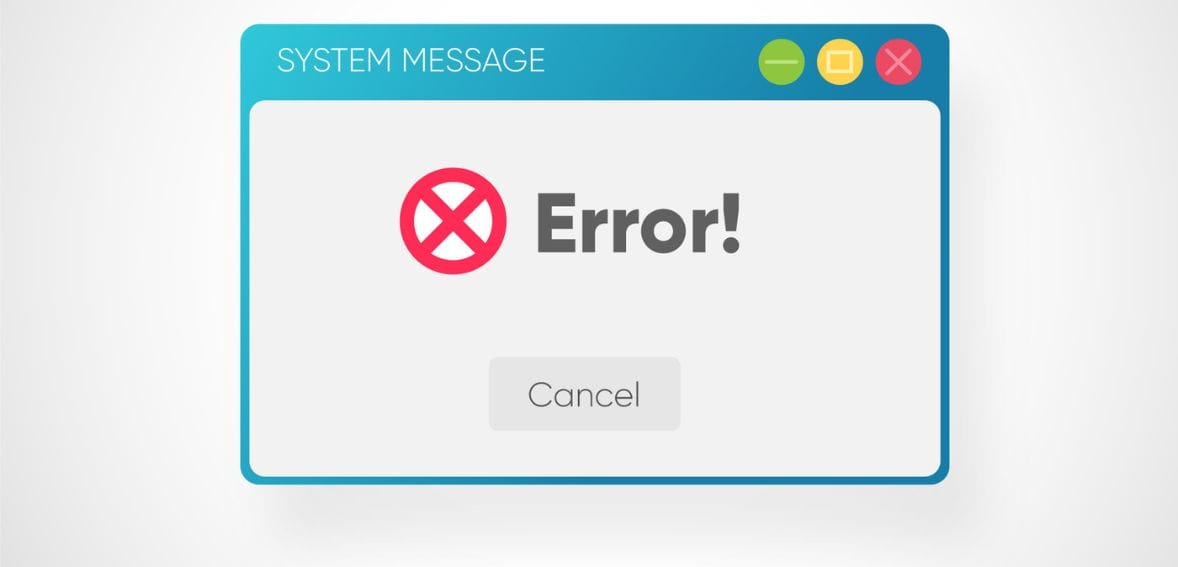
Having knowledge about the most prevalent online payment failure error messages is how one can stay ahead of such situations. Default responses like “The transaction cannot be authorized,” typically means a client has entered an invalid password or OTP;
“Signature validation failed,” means there is missing or invalid expected 3D Secure signature; and “Payment not captured,” typically occurs due to insufficient funds or invalid entry of the CVV. Catching on such signals enables support teams to react promptly, walk customers through the process of correcting mistakes, and ensure operations are running smoothly without any hassle.
Best Practices to Prevent Failed Transactions

To keep failed transactions low, attempt three straightforward practices. Use a payment gateway that will take payments through multiple processors, so payments can be received through an alternative if one processor is out of action.
Second, have a very strong emphasis on payment security by ensuring compliance with standards like PCI DSS, which ensures sensitive data is secure. Third, offer customers multiple option of transparent online payments such as e-wallets, and credit cards—so that it is easy for them to pay in their preferred medium and reduce failed payments rate.
Voluntary vs Involuntary Churn
Churn rate in simple terms means losing customers over time and this could be either voluntary churn or involuntary churn. Voluntary churn occurs when a customer cancels the support agreement willingly, typically as a result of the quality of services, cost, or change in business requirements.
Involuntary churn is, nevertheless, brought by factors beyond the client’s control, like expired cards or declined transactions where cancellation is not voluntary from client side, but they experience disconnection due to inability to update payment details.
Conclusion
Effectively managing failed payment in tech support contracts is more than just recovering funds—it is about ensuring the protection of customer trust and continuous provision of services. Clear communication, arranging repayments, and open internal processes can keep interruptions to minimum, provide cash flow security, and create long-term customer relationships.
FAQs
Why do payments fail in tech support contracts?
They’d fall due to expired cards, low balance, or gateways crashing during payment processing.
How do we reduce payment failure?
Use automated reminders, account updater software, and enable multiple payment methods so the success rates are maximized.
What do we do in case of a failed payment?
Send courtesy reminders, automatically reprocess the payment, and remind the client to update.
Do all failed payments result in service disruption?
Not always; proper retry process and immediate action on customer’s part can avoid disruption.
Which is better: automatic or manual process?
Automating will save admin time, speed up recovery, and maintain cash flow level.